360video
On a recent flight from Fairoaks Airfield (EGTF) just south of London to Paris Plages Le Touquet (LFAT) airport, I recorded my first 360 degrees video using a small 360 camera. Since I posted the result on several social media sites I have been receiving a lot of questions how I created the video and especially how I was able to add the in-cockpit audio to it. Let me try to help you along the way in creating your own stunning 360videos with your own audio added to it.
Flight in Piper Archer 3 in 360
360 video is still experimental and not all browsers and mobile apps and devices support it yet. The best way to see it on your PC or Mac is to open the video below in the Google Chrome browser. Then you can use your mouse to move the video around and see it from different angles. I have also uploaded the same video directly to Facebook and most users of the FB app on either the iPhone, iPad or an Android device were able to just move their mobile device around while watching the video and look around. However, some browsers do not work and will not display the app correctly. The YouTube app in the iPhone shows the video in 360 as well.
Use Google Chrome to view video below and drag with the mouse left-right or up-and-down to view the video from another angle. Have fun!
360 Camera
The camera used for recording this flight from the UK to France with a 360 degrees view is the 360fly camera produced by 360fly. Initially I could not buy this camera here in Europe and in the US it was only sold directly online through their only distributor bestbuy.com. So I used an intermediate party to buy the camera for me and ship it over to me here in The Netherlands. However, in the meantime the camera has become available in The Netherlands as well at a store called Mediamarkt.
The camera is just a small tennisball size camera. There is an embedded microphone, but no port for external audio. Also, it is completely unclear how to deal with the specific 360 files and how to add an audio track and export it again to YouTube or Facebook as a video that is recognised as a 360 video. Let me share some tips on how you can get it done here.
Processing 360 videos
The 360fly camera takes care itself of the orientation of the camera. There is no use to point the camera to your object other than to point it straight up or hang it upside down. In case the video is recorded upside down, the 360fly director software fixes this automatically when you import video from the 360fly camera into the 360fly director software. You can also access the source files on the 360fly camera and flip them around, but for whatever reason, that never resulted in a video file that would display the 360 video the correct way up. Once you added your clips to 360 Director, the way to export them again to your Mac is to use Share option, but then to click on the Share button as Option-Share. You will then be able to store the files in its correct orientation again on your Mac (or PC).
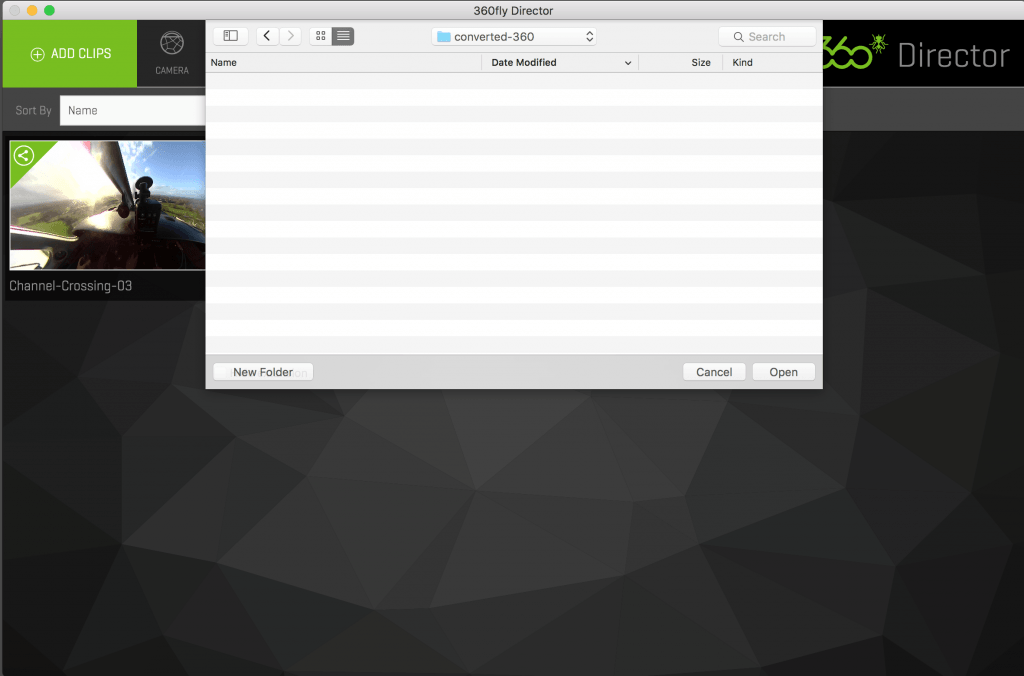
The next step is to load these files into your video editing software. For me that is Final Cut Pro X (FCPX). In FCPX I can then import a separately recorded audio track, e.g. using a GoPro camera connected to the avionics stack of the aircraft. Once your final movie is edited and complete you can export it again in MP4 format.
As a final step before importing that video to YouTube, you have to use the Google 360 Video Metadata Tool. Information on how to use that tool to prepare your video can be found here: https://support.google.com/youtube/answer/6178631?hl=en
Facebook and 360 Video
Your 360 videos that you prepared as stated above using the Google 360 Video Metadata Tool can also be uploaded directly to Facebook and shown 360 from within the Facebook app.
It all takes some effort and the above is a first tryout and with some work it can be done.
